Anyone can participate in traffic nets. Just keep in mind the reason for holding traffic nets is to facilitate the transfers of information over the airwaves.
Although there are several modes for traffic nets, the one I’m familiar with are SSB phone, or FM VHF phone. Here is a sample piece of traffic:
I’ll number the lines and explain each entry in the order shown.
After looking this over, LISTEN TO ACTUAL NTS TRAFFIC BEING PASSED BY CLICKING HERE.
.
1. NR 44 R KE5UTN 21 WEST MONROE LA SEP-14
2. KJ2V
3. BT
4. RN5 TUE SEP-14 CYC-2 CKINS-13
TFC-5/5 TIME-10min KE5UTN/NCS
AA5J/AR/CYC-4 KE5UTN/LA/NCS KA5JNL/LA KN5GRK/LA N7INO/LA W5MLO/MS/1-MS K5BBA/MS/1-RN2/1-OR W5OXA/MS KC5OZT/NTX N5OUJ/STX KE5YLY/STX N5ZAS/STX/1-EAST KM5VM/WTX
5. BT
6. DAN KE5UTN/NCS
Line 1. Msg number, precedence (R for Routine in this example), originating station, check count (number of words in msg body), location of originating station, date of message.
Line 2: This is the "To" line; who the msg is for. Usually you’ll see name, callsign, address and phone number.
Line 3. BT=’Break’ seperates header and msg body
Line 4: Message body
Line 5. Break seperates body and signature.
Line 6: "Signature" line; who originated the message (who wrote it)
It should be noted that in line 1, between precedence and originating station you’ll usually see an entry called handling instructions. The entries are usually HXC or HXG which have to do with weather a receipt of message is requested by originating station. There are several different handling instructions you can ask more experienced traffic handlers about. They will be happy to clear them all up.
The ARRL actually has a standard form that helps in writing these messages. That said, I have found it easier for me to simply remember what each line item is and simply typing the message on the computer. Usually, the way you'll receive your first traffic is over the air anyway, so it'll come to you in that format. All you'll have to do, when you know the format, is start typing.
Hopefully this will give you some sense of what traffic handling looks like.
In an up coming post, I’ll actually upload a recording of a message being sent.
As always, leave a comment or sign my guestbook. Let me know what you think of this topic or any other you see here. Thanks and 73’s.
12/17/16 Wood Cutting, Devil Worship interruption, Deal not Honored
-
Interesting dream about a kid with long reddish-brown hair.
He looked like he was around 16 years old. Strange thing about this kid
is that at times in ...
9 years ago










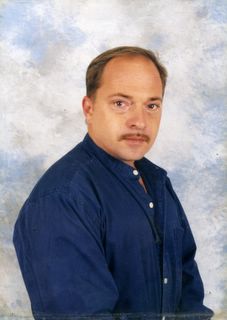




This comment has been removed by the author.
ReplyDeletefrom ND4W, great site Dan
ReplyDeletehey OT
ReplyDeleteThanx for the traffic I'm trying to sign up for the radiogram group on yahoo to join you have to send traffic to the moderator I'll drop your call saying you helped me in the text.
73 OM
de n8zu